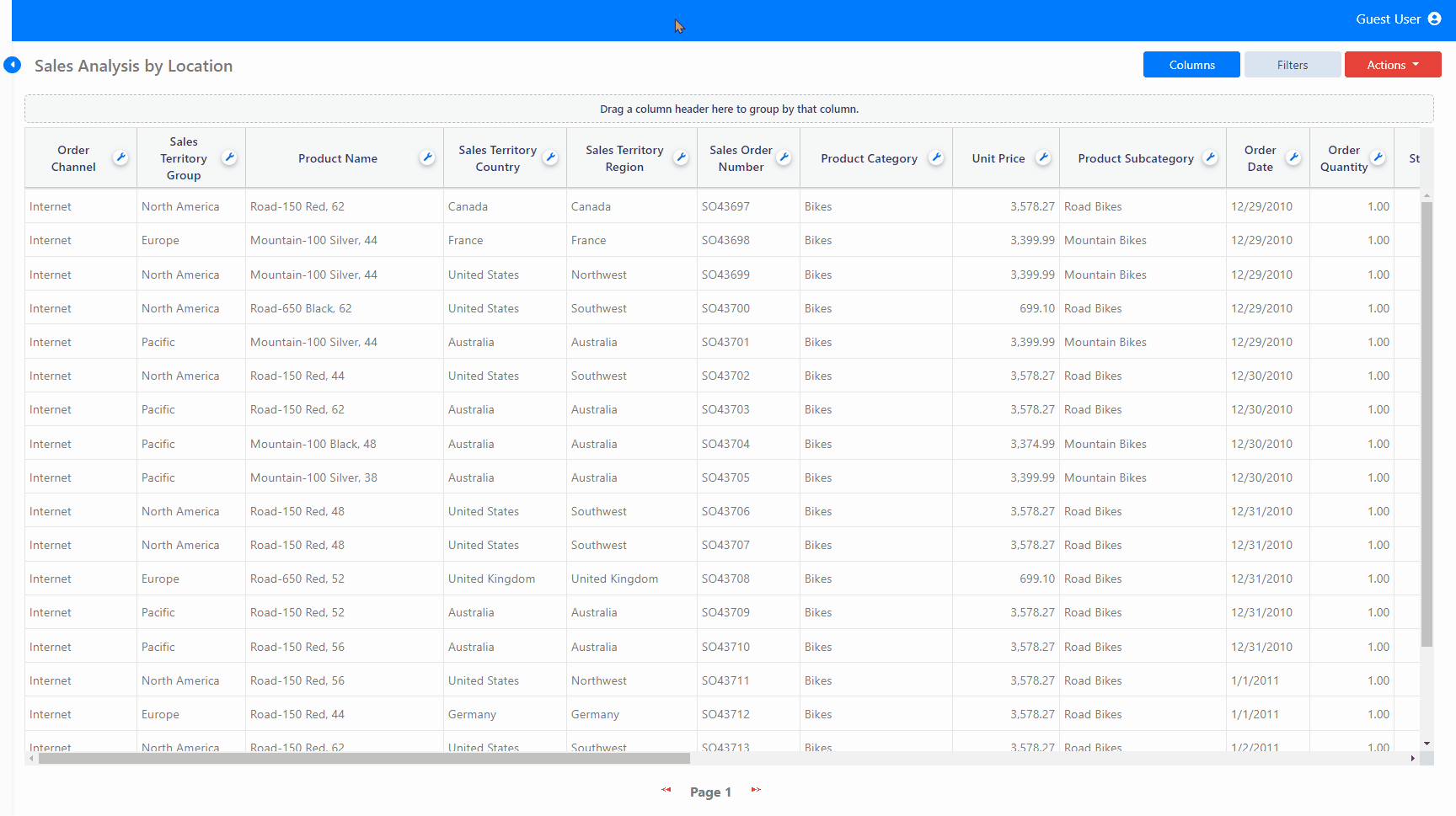Apply to Row (AND OR) – Multiple
This function will implement a selected format (highlight, bold, italics, etc.) on a row, column, or individual cells, provided that a particular condition is satisfied. In this scenario, the function will be employed on a row if it fulfills multiple conditions by utilizing the "AND" and "OR" functions.
To apply conditional formatting, begin by dragging the selected report into your browser. After it loads, click the 'Actions' button. From the dropdown menu, select 'Conditional formatting' and then 'Add condition'. Specify a condition and the corresponding data. Repeat this process to add another condition, making sure the 'AND' option is selected to combine both. Next, add a new condition and use the 'OR' option to create an alternative. Use parentheses to group conditions as needed. Finally, select the desired format and style and click 'Apply' to view the changes in your report.
Preview